The minimap in Call of Duty 4: Modern Warfare
The minimap, also sometimes referred to as map or radar, is an element of the HUD and the primary source for navigation in the multiplayer portions of Call of Duty 4: Modern Warfare, Call of Duty: World at War, Call of Duty: Modern Warfare 2, Call of Duty: Black Ops, Call of Duty: Modern Warfare 3, Call of Duty: Black Ops II, Call of Duty: Ghosts and Call of Duty: Advanced Warfare.
Overview
The minimap was first used in Call of Duty 4: Modern Warfare. It has since been used in every Call of Duty after. It helps players to navigate through the map and locate enemies. It shows a bird's eye view of the player's location. It does not show the entire map, rather a zoomed in portion of the map where the player is. Objectives such as bomb sites, Domination flags, and other objectives also appear on the minimap.
The player always appears as a yellow arrow on the minimap, and is always the center of it. The map shifts and turns according to the player's movement and direction. Teammates are green arrows (unless color-blind assist is turned on, in which case they will be blue). In Call of Duty: Ghosts, the player and his teammates are white arrows (party members are blue), and enemies are orange dots/arrows. When enemies are firing loudly, a little arrow above or below their dot will indicate if they are at high or low ground depending on the player's position on the map..
Enemies appear on the minimap as either red dots or red arrows (orange dots and arrows for colour-blind assist). The former usually happens under two circumstances: either the enemy has just fired an unsupressed weapon, in which case this dot will last only a few seconds; or a friendly UAV, Spy Plane, Recon Plane, or SATCOM is activated, which scans across the minimap, giving the relative position of the enemy, assuming the player does not have a Perk hiding them from it. An enemy can also appear as a dot when targeted by a Recon Drone in Call of Duty: Modern Warfare 3. The latter happens when a friendly SR-71 Blackbird, Orbital VSAT or Advanced UAV is in the air, or when an enemy is damaged by an explosive from a teammate with Recon in Call of Duty: Modern Warfare 3.
In Call of Duty: Advanced Warfare, there are many new features to the minimap. Radar pings appear when any player uses an Exo-Movement without Blast Suppressor. A red circle appears on the minimap when suppressed fire is detected with a Parabolic Microphone. When a UAV is used, enemies above the player will appear on the minmap as a Red dot with a line above it, a Red Dot with a line below it means the enemy is below the player. The perk Peripherals which extends the Minimap's width.
Trivia
- The minimap replaces the compass used in earlier Call of Duty games.
- In Call of Duty 4: Modern Warfare, if a player calls in a UAV in Free-For-All and then dies, the UAV will go away, regardless of how long it was up.
- In Call of Duty: Modern Warfare 2, some suppressed weapons still give a player's position away, like the M9.
- If there are three UAVs activated at the same time in Call of Duty: Modern Warfare 3, the effect will be like the Advanced UAV.
- In Call of Duty: Modern Warfare 3, in Free-For-All gamemodes, the effect of Recon is seen by all other players on their minimap.
- The minimap in Call of Duty: Ghosts is a widescreen view, unlike the rather square minimaps of previous titles.