- For the mechanic in Call of Duty and Call of Duty: United Offensive, see Fire mode.
- For similar attachments, see Burst Fire and Semi-automatic.
- For other similar attachments, see Full-Auto Upgrade and Automatic Fire.
Select Fire is an attachment featured in Call of Duty: Black Ops II. It was cut from Call of Duty 4: Modern Warfare, Call of Duty: World at War, Call of Duty: Black Ops and Call of Duty Online.
Overview
| ||||||||||||||||||||

Attachment icon.
In Call of Duty 4: Modern Warfare, it was set to appear on the assault rifles, as proven below. In Call of Duty: World at War, it would have allowed players to switch the fire mode of the STG-44, M1A1 Carbine, and SVT-40 between semi-automatic and full-automatic. In Call of Duty: Black Ops, it was shown to be initially available as an integrated attachment for the Galil. Although this feature was present in Call of Duty and Call of Duty: United Offensive, it was cut from subsequent games due to lack of real use.
It is mentioned in the Call of Duty: World at War strategy guide, which was published before the game's release.
Call of Duty Black Ops II
- "Switch to burst or automatic fire with 3 (on PC) / ← D-Pad. Automatic fire will always have more recoil."
- — Create-A-Class description.
Campaign
Select Fire is available at the start of the campaign. It appears as an attachment for all assault rifles (in both timelines) and the submachine guns of 2025 only. In campaign, it cannot be paired with Rapid Fire, Suppressor or Long Barrel in the customized loadout (though some of these combinations can actually be found during gameplay), in addition to the restrictions seen in multiplayer below. Unlike in multiplayer and Zombies, the Chicom CQB, FAL OSW, SMR, SWAT-556, M8A1, Colt M16A1 and FAL are fully-automatic by default, but with the Select fire attachment they can be switched to burst fire or semi-automatic mode, depending on the weapon.
Multiplayer
Select Fire is available for assault rifles and submachine guns. It adds a more controllable burst mode to fully automatic weapons, and a full-auto option to burst and semi-auto weapons. Keep in mind that adding and using full auto mode on a single or burst weapon will reduce accuracy and increase recoil. Likewise, using burst fire on a fully automatic weapon reduces recoil and thus increases accuracy. This is a result of the attachment altering the centerspeed (the time it takes the sights to reset to their previous position after firing a round) of a weapon its attached to, and varies between weapons. Using this on the FAL OSW, SMR, SWAT-556, and M8A1 will lower their centerspeeds, thus increasing recoil. On the other hand, using Select Fire on any fully automatic assault rifle will increase their centerspeeds, making them more accurate.
Select Fire on SMGs behaves in the same way as on assault rifles, though recoil changes vary between some weapons in the class. The MP7 gains no recoil decrease when used in burst fire mode as its centerspeed remains the same. Interestingly, using Select Fire on the Chicom CQB and firing in full auto does not come with a centerspeed decrease (and thus recoil increase); this is because its normal rate of fire is a maximum of 1250 RPM, and when in full auto this drops to only 937 RPM.
Maximum fire rates of the semi-automatic rifles, the FAL OSW and SMR are lowered from 625 RPM and 535 RPM to 468 RPM and 416 RPM respectively for balancing reasons, similar to how the CZ75 had its maximum rate of fire reduced from 625 RPM to 535 RPM when equipped with the Full-Auto attachment in Call of Duty: Black Ops. The SWAT-556 also suffers from extreme loss in range, being able to kill in three hits on fully automatic in only point-blank.
The Select Fire attachment cannot be used in conjunction with the Grenade Launcher or Hybrid Optic in any way.
Zombies
The Chicom CQB can gain select fire if the weapon is upgraded more than one time in the Pack-a-Punch Machine.
Burst Delays
Here is shown the delay between bursts for weapons gaining a burst mode when equipped with Select Fire. In previous games, almost all burst-firing weapons had a delay of 0.2 seconds between bursts, but in Call of Duty: Black Ops II the delay has been noticeably reduced for most weapons.
- The Vector K10, Chicom CQB, Peacekeeper, MTAR, Type 25, M27, SCAR-H, AK47 and Galil have no delay between bursts. This is also the case for the Colt M16A1 in campaign (compared to the default burst-firing version in Zombies that has a 0.112 seconds delay).
- The MP7, PDW-57, MSMC, Skorpion EVO and AN-94 have a small delay of 0.032 seconds between bursts in multiplayer, whereas in campaign they have no delay.
- The SWAT-556 in campaign has a 0.08 seconds delay (compared to the default burst-firing version in multiplayer with 0.18 seconds).
- The M8A1 in campaign has a 0.64 seconds delay (compared to the default burst-firing version in multiplayer and Zombies with 0.112 seconds).
Gallery
Trivia
Call of Duty 4: Modern Warfare
- On the cut Training map, the "M4A1 Carbine Full-A" text can be seen. This refers to fire selection in very early Call of Duty 4: Modern Warfare versions.
Call of Duty Black Ops II
- In most SMGs and assault rifles used in the past missions, there is no sound when using the Select Fire switch.
- In full FOV, (Max. 90), it is possible to see the player's thumb in both Campaign and Multiplayer switch the fire modes, yet the switch does not move on the gun model. It can be commonly seen on the MP7.
| ||||||||||||||||||||||||||||||||||||||||||||||||||
| |||||||||||||||||||||||||||||||||||||||||||||||||||||
| ||||||||||||||||||||||||||||||||||||||||||||||||||||||||
| |||||||||||||||||||||||||||||||||||||||||||||||||||||||||||||||||
| ||||||||||||||||||||||||||||||||||||||||||||||||||